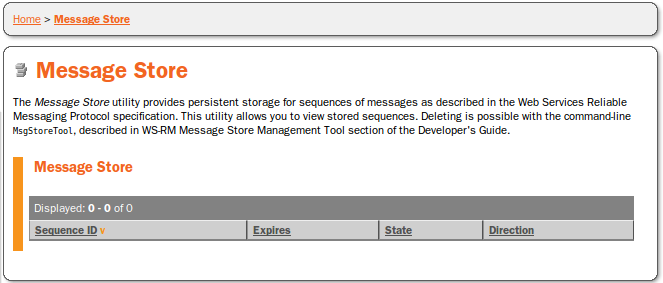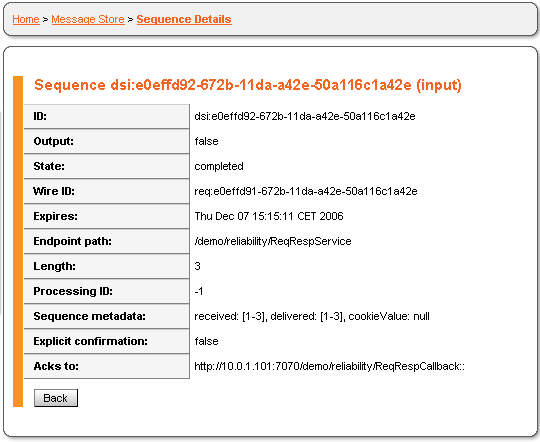Utilities Locate
Message Store Tool GUI Locate
WSO2 SOA Enablement Server for Java provides the Message Store Tool for developers of applications using WS-ReliableMessaging (please see Reliable Messaging). They can use it to view stored messages and for removing messages, sequences or the whole store.
The Message Store Display is a table with all sequence in the current WSO2 SOA Enablement Server for Java instance, as shown in Figure 47. By clicking on the message id it is possible to view the details. Figure 48 shows the details of an input sequence for the ReqResp service.
The WSDL2Java Service Locate
The WSDL2 Java Service is a utility Web service offering SOAP access to the WSDL2Java tool. This tool generates Java source files from WSDL. The WSDL can be specified by URL or MessageAttachment. The output of the WSDL2Java Service is usually Java source files packed in a JAR.
This console functionality is installed in the Console-WSDLCompiler-US component.
![[Note]](images/note.gif) | Note |
|---|---|
WSDL2Java and the WSDL2Java Service were previously named WSDLCompiler. Endpoints, WSO2 SOA Enablement Server components and the API for the WSDL2Java Service still refer to WSDLCompiler for the sake of backward compatibility. | |
Click on the WSDL2Java subnode of the Utilities node to load the WSDL2Java form, where you must enter the following information:
WSDL File - The location of the WSDL document if local. You can Browse for this location.
WSDL URL - The URL of the WSDL document if it is not local.
Output Back-end - Choose the type of service the stub will represent. The three options are:
Java, a normal Java interface.
Java-async, a Java interface that contains asynchronous methods.
Java-async-server, a server-side Java interface that contains asynchronous methods.Java-async-server.
Package Name - The name of the package into which interfaces should be generated.
Generate All Types - If set to true, the compiler will generate all types mentioned in the schema section of the WSDL, not only the referenced ones.
Generation Mode - radio buttons
Three options for the type of stub generated by WSDL2Java:
Interfaces
Java Beans
Structures
When finished, press the Compile button.
If compilation is successful, you will be prompted to store the JAR file containing the generated Java source files.