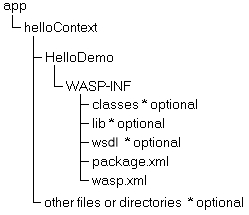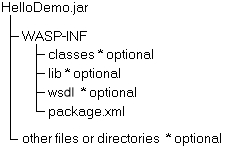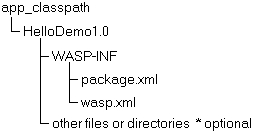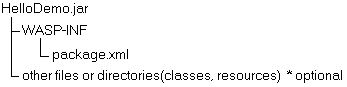Packages Locate
Overview Locate
Package is the logical name for a set of one or more classes, libraries, WSDLs and other resources that cooperate. One or more classes can be called via SOAP; these are Web services.
After implementing all the classes and writing the necessary descriptors, each package is packed into a JAR file with a specific structure and sent to the server. There, it is unpacked and registered to the server, making it accessible. This action is called deployment of server packages.
Some services need special client configuration, stored in client packages. Their structure and creation are similar to server packages, and the differences will be noted.
Sometimes you will need to share classes and libraries of one package with other packages. In this case we talk about library packages.
The next three sections describe server packages, client packages and library packages.
Server Packages Locate
After WSO2 SOA Enablement Server has been installed, there should be an application directory on the server. Each deployed package will be located in this directory, or in a subdirectory named for that package, such as HelloService. This directory can be a subdirectory of another directory that represents the package's context, such as helloContext.
When the server starts, it scans the application directory to get information on all the installed packages. The application directory's name is defined in the serverconf.xml file in the applicationDirectory element. The default value is app. Figure 4 shows a sample package structure.
![[Important]](images/important.gif) | Important |
|---|---|
Changing parameters in the configuration file can cause unexpected problems. | |
Structure of the JAR File Locate
Figure 5 shows the structure of a JAR file for server packages.
The root of the JAR file contains the WASP-INF directory, which in turn contains the classes, lib and wsdl subdirectories. The classes directory stores class files. The lib directory stores JAR files used by deployed services. WSDL files are placed in the wsdl directory. (WSDL files describe Web services. You can use our tool Java2WSDL to generate them.) WASP-INF also contains the deployment descriptor for the package: package.xml. For more information about deployment descriptors, please see Deployment Descriptors.
As you can see, there is no wasp.xml file in the JAR file. This is because this file is generated automatically from a package's deployment descriptor during deployment.
Package JAR files can be built with the following tools:
The JDK JAR Tool. The JDK documentation explains how to use this tool.
The WaspPackager tool, located in WASP_HOME/bin and described in WaspPackager.
Contexts Locate
When you deploy a package, you may specify a context in addition to the name and targetNamespace from the deployment descriptor. The service is deployed to target_server_url/context/{targetNamespace}name. The context provides more information for the package scope. Contexts are represented by subdirectories of the application directory. The default is the root context. They can have recursively nested subdirectories, called subcontexts. Contexts can be specified when deploying either with the command-line tool or the administration console GUI.
The context name is added to the path of the service. For example, if you deploy the HelloService on http://localhost:6060 to the helloContext context, the service will then be accessible from the path http://localhost:6060/helloContext/{tns}HelloService. If you do not specify any context during deployment, the package will be deployed to the root context, in this case http://localhost:6060/{tns}HelloService.
There is a special context for system packages: the system context. The system context behaves similarly to other contexts. However, there are special handling requirements for the service path of the packages from this context. The context name is not added to the path of the services. The services will therefore be accessible from the path as if they were deployed to the default (root) context.
There are some restrictions for deploying packages to a context. A package can be installed to a given context when:
That package has not been installed to the given context or any of its subcontexts
That package has not been installed to the parents of the given context, including the default (root) context and system context.
![[Note]](images/note.gif) | Note |
|---|---|
Two packages are considered to be the same if they have the same package name and targetNamespace. | |
There are restrictions on deploying packages that depend on another package. Packages dependent on another package can be installed to the same context or to its subcontext(s).
Context names must not start or end with a slash (/). They may not contain the characters .., :, *, ?, ", <, >, | or ~.
See also Service Contexts.
Using Deployment Tools Locate
Packages may be deployed with one of the following tool kits:
Command-line deployment tools.
The Package Management administration console GUI.
The DeployService management Web service.
![[Note]](images/note.gif) | Note |
|---|---|
If you want to deploy a package that depends on another package, you have to deploy the independent package first. | |
Application Directory and Work Directory Locate
We mention above that all deployment packages on the server reside in the application directory. This package may take the form either of a packed JAR file or an unpacked subdirectory. See Structure of the JAR File for more information about the structure of deployment packages.
When using the Deploy tool, a deployed package resides in the same application directory as the JAR file. When using hot deployment, it depends if you copy the package JAR file or the unpacked package to the application directory. See 'Hot' Deployment for more information.
In addition to the application directory, the server has a work directory. The work directory is an exact copy of the application directory. During deployment, a package is either unpacked or recopied from the application directory to the work directory. In the work directory, the wasp.xmlconfiguration file is generated, the class loader is initiated and all components are registered according to the configuration. During undeployment, the package is removed from both application and work directories.
Deployment Errors Locate
When the server starts, it scans the application directory and obtains information about all installed packages. If an error occurs with an installed package, for instance, because it cannot be registered or loaded, an error message including a stack trace is printed on the console. If hot deployment is enabled, the server will try to deploy the package periodically and the error message will be shown repeatedly until the package is repaired, undeployed or removed from the application directory.
When there are packages dependent on the problematic package, they will probably not be deployed.
Client Package Locate
This section describes client packages in detail. Web services are not configured on the client side except in special cases, such as when a client needs to associate plug-ins (interceptors, header processors, custom serializers, etc.) with a Web service. In these cases, when a client needs a special configuration, create a client package with this configuration and add it to the client's CLASSPATH.
Client packages reside in the special application directory, its default name is app_classpath. This name is defined in the file clientconf.xml in the applicationDirectory element. However, this application directory has more functionality than the server directory: it works as a cache. All packages that have been used before are cached here. There is a detailed description of the cache in the section Client Package Caching.
![[Note]](images/note.gif) | Note |
|---|---|
Be careful when you change configuration file parameters. This may cause unexpected problems. | |
When the client program starts, its classpath is searched for client packages (JARs which contain a WASP-INF/package.xml entry). The deployment descriptors (package.xml files) of these packages are cached into the application directory and configuration files (wasp.xml files) are generated, resulting in the structure shown in Figure 6. The name of the directory housing the client packages is derived from the package's name and version. Example 68 shows a sample client package.
Structure of the JAR File Locate
You can use our WaspPackager tool to create a client package JAR file: see Figure 7:
As with a server package, client packages have a package.xml file in the WASP-INF directory. Other files, such as classes and some resources, are in the JAR file root. For example, if you want to use XSLTInterceptor for the client side, place the style sheets in.xls and out.xsl in the root of the package's JAR file.
You can use our WaspPackager tool to create a ready-to-deploy client JAR file:
WaspPackager --client --package HelloPackage --output hello.jar --deployment-descriptor package.xml
--classpath classesMore information about WaspPackager and its switches can be found in Deploy Tool.
You can also use the JDK JAR Tool to create JAR files. To learn how to use this tool, see the JDK documentation.
Client Package Caching Locate
The client-side application directory works as a cache. Every package that has been used before is cached here.
When the client starts, it scans the classpath and finds out if the cache for the package exists. (this means the directory for the package is in the application directory). If the cache for the package does not exist, a new directory is created, the deployment descriptor is unpacked there and a configuration file is generated. If the cache for the package exists in the application directory, the cached deployment descriptor and configuration is used.
To test for the existence of a cache, a client compares the package's name, target namespace and version. If you update a deployment descriptor in the JAR file of a package that has already been cached, you must first delete the directory for that package from the application directory, to make the changed version accessible.
You can globally turn off usage of cache with the attribute useCache="false" on the packageRepository module in clientconf.xml; in this case an application directory is not created on the filesystem and deployment descriptors are read directly from the package's JAR file.
Client Deployment Descriptor Locate
A client deployment descriptor is slightly different from the server version. The first difference is that you should set the client-package attribute:
Example 68. Deployment Descriptor for Client Package
<package name="InterceptorService"
client-package="true" ... > ... </package>The next difference between a client and a server deployment descriptor is the Web service specification. In the service-client element, you can define the:
service port name or service URL
processing
For more about deployment descriptors, see Deployment Descriptors.
Client packages can be configured with either a service URL or a port name, as an attribute of the <service-client> element. Only one of these attributes should be defined in the <service-client> element.
It is also possible to configure a client package with neither service URL nor service type defined. This configuration is reusable for several client applications. See Default Client Package for an example and more details.
In Example 69, the attribute port-name contains the QName of the port type.
Example 69. Deployment Descriptor with Port Name
<package name="InterceptorService" ...
xmlns:tns="http://systinet.com/package/demo/advanced/interceptor/server" ... >
...
<service-client port-name="svc:InterceptorService" ... />
...
</package>In Example 70, the attribute url contains the URL of the service's endpoint.
Example 70. Deployment Descriptor with a Service URL
<package name="InterceptorService" ... >
<service-client url="http://localhost:6060/demo/advanced/InterceptorService" .../>
...
</package>Other elements and their attributes, such as dependency, are used similarly to the corresponding elements in server packages. It is important to note that, if a package depends on another package, the dependent package must be on the classpath.
In Example 71, we look at an example of a deployment descriptor in which a custom interceptor is used on the client side:
Example 71. Deployment Descriptor for Custom Interceptor
<?xml version="1.0" encoding="UTF-8"?>
<package client-package="true" name="InterceptorService"
targetNamespace="http://wso2.com/package/demo/advanced/interceptor/server"
version="1.0" xmlns="http://wso2.com/wasp/package/1.2"
xmlns:tns="http://wso2.com/package/demo/advanced/interceptor/server"
xmlns:xsd="http://www.w3.org/2001/XMLSchema">
<license>http://wso2.com</license>
<processing name="InterceptorProcessing">
<interceptor direction="in out"
implementation-class="demo.advanced.interceptor.MyInterceptor"
name="MyInterceptor"/>
</processing>
<service-client port-name="svc:InterceptorService"
processing="tns:InterceptorProcessing"
xmlns:svc="http://wso2.com/wsdl/example/interceptor/"/>
</package>
A client package can be deployed on a server as well. In this case, all classes from the package are packed into a JAR file and added to the lib directory in the package structure. The client package on a server can be useful for another service that works as a client and looks up a service which needs a client configuration. It can also work as a library package.
Default Client Package Locate
You can reuse a custom configuration for several client applications. Simply write the client package deployment descriptor without either a service URL or port name defined. In this case a default client package is generated. This client package is then used for each client that includes it on its classpath, without caching in app_classpath.
Note that if a client classpath includes a package with URL or port-name specified and a package without this information, the package that specifies the service URL or port has priority.
The deployment descriptor in Example 72, from the MessageFormat custom serialization demo, results in a default client package being generated. This can be used to configure a number of client applications with custom serialization without having to write a deployment descriptor for each one. Compare to the non-reusable deployment descriptor in Example 71.
Example 72. Deployment Descriptor for Custom Serialization, Producing Default Client Package
<?xml version="1.0" encoding="UTF-8"?>
<package client-package="true" name="MessageFormatSerializers"
targetNamespace="http://wso2.com/package/demo/advanced/messageformat/client"
version="4.6.1" xmlns="http://wso2.com/wasp/package/1.2"
xmlns:mf="http://wso2.com/demo/advanced/messageformat"
xmlns:tns="http://wso2.com/package/demo/advanced/messageformat/client"
xmlns:wasp="http://wso2.com/wasp/app/builtin_serialization">
<dependency ref="wasp:builtin_serialization" version="1.0"/>
<processing name="MessageFormatProcessing">
<use ref="wasp:EncodedSerialization"/>
<schema location="MessageFormat.xsd"
namespaceURI="http://wso2.com/demo/advanced/messageformat"/>
<type-mapping name="MessageFormatMapping">
<type maps-to="java.text.MessageFormat" name="mf:MessageFormat"/>
</type-mapping>
<serialization
deserializer-class="demo.advanced.messageformat.MessageFormatDeserializer"
following-parts="wasp:ReflectionSerializer"
name="MessageFormatSerialization"
preceding-parts="wasp:BasicConstructSerializer"
serialized-type="mf:MessageFormat"
serializer-class="demo.advanced.messageformat.MessageFormatSerializer"/>
</processing>
<export push="false">
<use ref="tns:MessageFormatProcessing"/>
</export>
</package>
Library Package Locate
The Java classes and libraries deployed as a Web service in WSO2 SOA Enablement Server are normally accessible only inside the package. Sometimes, though, you need to share them with other packages. Packages that provide this option then become library packages.
WSO2 SOA Enablement Server handles a package as a library package if it is denoted as a library package in the deployment descriptor. The structure of a library package and its JAR file are the same as those structures in a server package; see Server Packages. To create a ready-to-deploy library package JAR file, you can use the WaspPackager tool with the --library parameter, as in this example:
WaspPackager --package HelloPackage --output hello.jar --service-name HelloService --uri /HelloService --class demo.basic.hello.server.HelloService --classpath classes --library
More information about WaspPackager can be found in the WaspPackager.
Library Deployment Descriptor Locate
The deployment descriptor of the library package should set the library attribute, as shown in Example 13.
Example 73. Library Package
<package name="LibraryPackageService"
library="true"
targetNamespace="http://systinet.com/package/demo/advanced/library/server"
...>
...
</package>A package that needs to use the library package must create a dependency on this package in its deployment descriptor. Example 74 shows how.
Example 74. Deployment Descriptor of Package That Uses Library Package
<package
name="LibraryPackageUserService" ...
xmlns:tns="http://systinet.com/package/demo/advanced/library/server" ...
> <dependency ref="tns:LibraryPackageService"
version="1.0"/> ... </package>For more information about dependencies see Deployment Descriptors.
A package can share Java classes and libraries from a number of library packages.