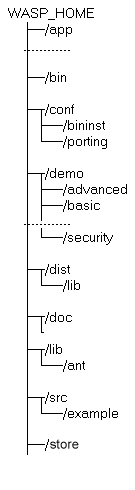Directory Structure Locate
WSO2 SOA Enablement Server for Java is now installed in the directory chosen during installation. This might be /opt/ssj65 or c:\ssj65, for example. In this section we refer to that directory as WASP_HOME. Figure 14 shows an abbreviated content tree of this directory.
The most important sub-directories are:
app
The directory into which Web services are deployed and later saved. This includes those needed for server administration and utility tasks. Included in server installations only.
bin
This directory contains scripts needed to install and boot the server. Its scripts are also used to transform service files into WSDL and other required or supported formats.
conf
This directory contains server configuration files. Here, you will find XML, XSL, and other file types for integrating the WSO2 SOA Enablement Server for Java Server with well known industrial web server packages, for establishing and controlling security, and for general installation and maintenance.
demo
Contains demos to help you understand WSO2 SOA Enablement Server for Java and its many features. This directory is included in server installations only.
dist
This directory contains distribution JAR files. This directory is included in server installations only.
doc
Where you can find product documentation. This directory is included in server installations only.
lib
A repository for the JAR files that WSO2 SOA Enablement Server for Java 6.5.4 and its hosted services depend upon. This includes the ANT libraries used by most of WSO2 SOA Enablement Server for Java's configuration modules.
src
Example source codes. This directory is included in server installations only.
store
Database stores used for persistent reliable messaging. Please see WS-ReliableMessaging.
In server installations, a management console is available at http://localhost:6060/admin/console. If security is installed, the default username/password combination is admin/changeit.