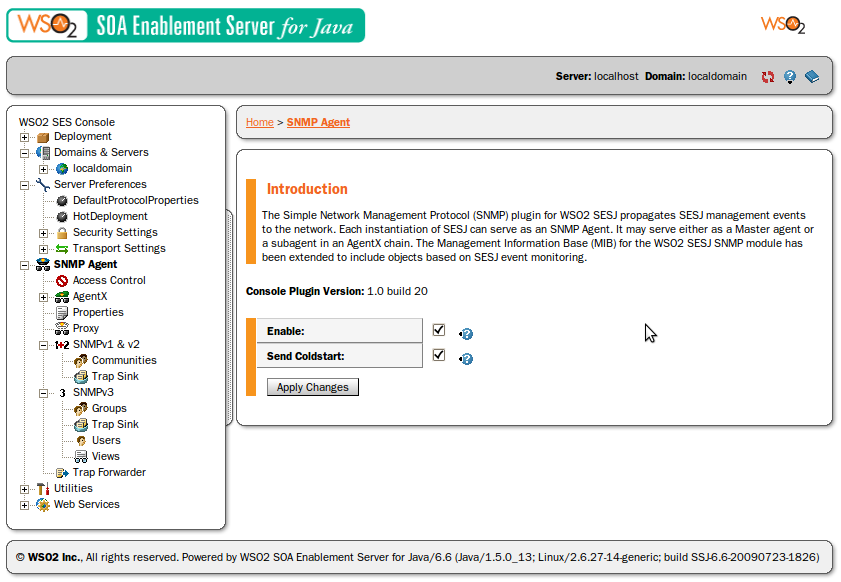SNMP Agent Configuration Locate
An instance of WSO2 SOA Enablement Server for Java can be configured as an SNMP Agent via WSO2 SOA Enablement Server for Java Administration Console (please see WSO2 SOA Enablement Server Administration Console). Open the console in a browser and choose the SNMP Agent item. This calls up the screen in Figure 2.
The SNMP Agent page offers the following two options:
Enable: Check this check box to enable this instantiation of WSO2 SOA Enablement Server to operate as an SNMP Agent.
Send coldStart: If this check box is selected, a coldStart trap is sent to defined trap destinations when WSO2 SOA Enablement Server starts. Note that this feature probably will be enabled only on dedicated WSO2 SOA Enablement Server hosts, where WSO2 SOA Enablement Server's SNMP agent is the only SNMP agent running.
The coldStart trap indicates that the agent has rebooted. All management variables will be reset. Specifically, 'counters' and 'gauges' will be reset to zero. The coldStart trap can be used to determine when new hardware is added to the network. When a device is powered up, it sends this trap to its trap destination. If the trap destination is set up correctly as the IP address of your NMS (Network Management Station), the NMS can receive the trap and determine whether it needs to manage the device.